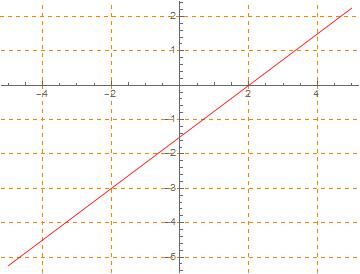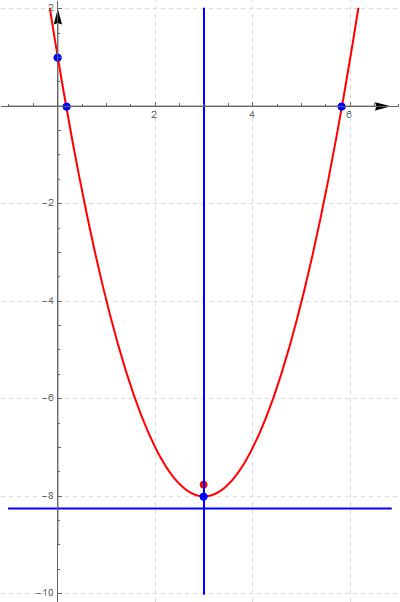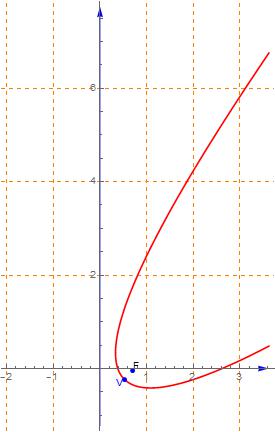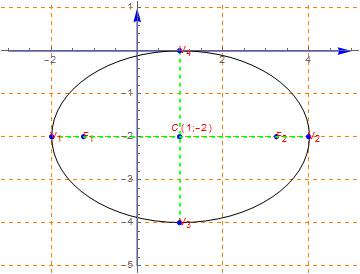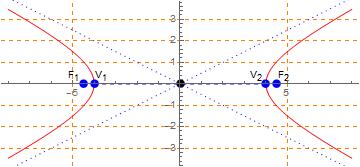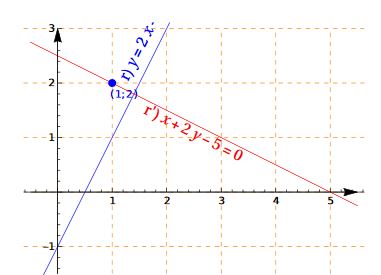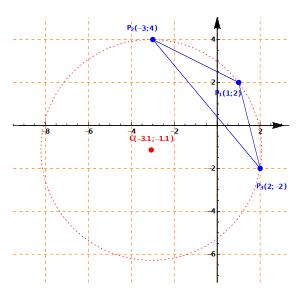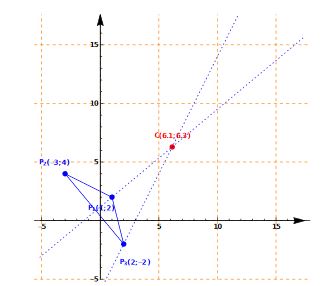Through the following button you can perform a complete study of the equation of a line or a conic (circumference, parabola, ellipse, hyperbole)
Attenzione! Se leggi questo messaggio significa cha hai disabilitato JavaScript
In tal caso le funzionalità del sito non sono disponibili.
Math
● Le espressioni si possono inserire solamente tramite la tastiera dell'app
● Il campo nel quale sarà inserita l'espressione è quello evidenziato in giallo
● Il campo in cui inserire l'espressione si seleziona semplicemente facendo click su di esso. Il campo diventerà così evidenziato in giallo
● Non è possibile comporre parole arbitrarie in quanto inserendo le lettere dell'alfabeto verrà inserito uno spazio dopo di essa per cui ogni lettera sarà riconosciuta come una variabile a se
● Inserendo le varie funzioni predefinite verrà inserito il suo nome e quando si cancella questo elemento verrà cancellato l'intero nome

Cancella l'intera espressione

Cancella l'ultima espressione inserita

Sposta il cursosre di un'espressione a sinistra

Sposta il cursosre di un'espressione a destra
Examples of studies
What is the study of a line or a conic?
Here are some examples (click on the images to view the relevant study):
Study of a line
-
Equazioni nelle seguenti forme:
- explicit
- implied
- segmental
- parametric
-
Intersections with Cartesian axes
-
Angular coefficient
-
Angle formed with the x axis
-
Graphic
Study of a conic
-
Matrix representation
-
Eigenvalues and eigenvectors
-
Vertices
-
Fires
-
Center
-
Axes
-
Direttricides
-
Intersections with Cartesian axes
-
Graphic
Entering expressions
- The equations (lines and conics) can be inserted either explicitly or implicitly
- Parameters can not be entered in the equations, so only the letters x and y must appear
- The product between two letters can be indicated with the asterisk symbol (*) or leaving a space between the letters.If you write two or more letters below, it is not interpreted as a product but as a single variable (x * y = produced between x and y, x y = produced between x and y; xy = the only variable called xy)
You can test different input forms by copying the text in red in the image captions and pasting it into the data entry window that appears by clicking the button at the top of the page to run the equation study (Study of lines and conics).
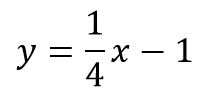
equation of a straight line in explicit form y=1/4x-1
Example of data entry: equation of the straight line in an implicit form
2x+sqrt(3)y-1=0
Complete second degree equation in x y (conical)
x^2+x y-y^2-x=0
Example of entering the equation of a parabola with axis parallel to the x axis
x=y^2-1
Examples of development carried out by the system (click on the image to see the related course):
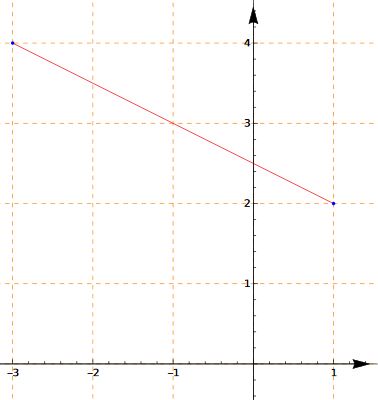
DISTANCE BETWEEN TWO POINTS: The system uses the appropriate formula by checking whether the two points have common coordinates or not.
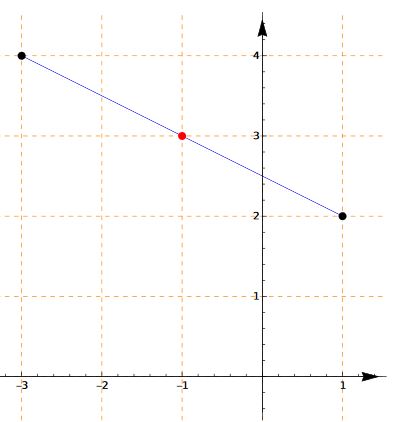
Medium Point: the system recognizes if the points have some co-ordination in common and in case adapts the application of the formulas to the data provided
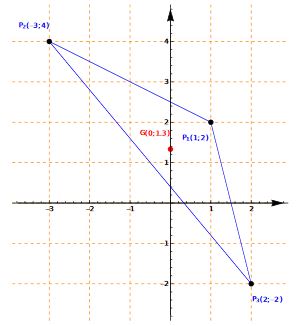
BARICENTER OF A TRIANGLE: The system directly applies the formula to determine the center of gravity