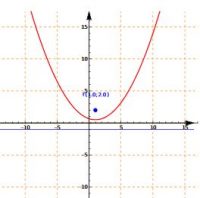Attenzione! Se leggi questo messaggio significa cha hai disabilitato JavaScript
In tal caso le funzionalità del sito non sono disponibili.




Through the following buttons you can perform the operations related to the parabola with parallel axis to one of the Cartesian axes
Parabolas with any axis
Calculation of the parabola equation
Details of the calculations conducted by the software
Calculation of the parabola equation given the Focus and the Directrix
The software calculates the equation of the parabola of which the Focus and the Directrix are given. The Directrix may also not be parallel to any of the Cartesian axes. For the calculation of the equation we use the definition of the parabola as a geometric place, thus imposing the equality between the distances of a generic point from the focus and the directrix.
Calculation of the parabola equation given the Focus and the Vertex
The software calculates the equation of the parabola of which the Focus and the Vertex are given. Focus and Vertex can also not have the same abscissa or the same ordinate. For the calculation of the equation we first determine the symmetric of the Focus with respect to the Vertex and then the equation of the Directrix. Subsequently we use the definition of the parabola as a geometric place (given Focus and Directrix).
Calculation of the parabola equation given the Vertex and the Directrix
The software calculates the equation of the parabola of which the Vertex and the Directrix are given. The Directrix may also not be parallel to any of the Cartesian axes. To calculate the equation, first the axis of the parabola is determined by finding the straight line perpendicular to the Directrix and passing through the Vertex. Subsequently, considered H the intersection of the Axis with the Directrix, the Focus is determined as the symmetric of H with respect to the Vertex. We use the definition of the parabola as a geometric place (given Focus and Directrix).
Input of the expressions
- The coordinates of the points are inserted as in the following example by separating the coordinates with the comma.
sqrt(3),a
- There is no need to type in the round brackets to enclose the coordinates
- The coordinates of the points can contain letters because the literal calculation is also performed
- Equations (straight lines and conics) can be inserted either explicitly or implicitly
- In the equations you can not enter parameters so only the letters x and y must appear
- The product between two letters can be indicated with an asterisk symbol (*) or by leaving a space between the letters. If you write two or more letters consecutively, it is not interpreted as a product but as a “single variable (x * y = product between x and y, x y = product between x and y; xy = single variable called xy)