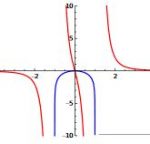Attenzione! Se leggi questo messaggio significa cha hai disabilitato JavaScript
In tal caso le funzionalità del sito non sono disponibili.
Math
● Le espressioni si possono inserire solamente tramite la tastiera dell'app
● Il campo nel quale sarà inserita l'espressione è quello evidenziato in giallo
● Il campo in cui inserire l'espressione si seleziona semplicemente facendo click su di esso. Il campo diventerà così evidenziato in giallo
● Non è possibile comporre parole arbitrarie in quanto inserendo le lettere dell'alfabeto verrà inserito uno spazio dopo di essa per cui ogni lettera sarà riconosciuta come una variabile a se
● Inserendo le varie funzioni predefinite verrà inserito il suo nome e quando si cancella questo elemento verrà cancellato l'intero nome

Cancella l'intera espressione

Cancella l'ultima espressione inserita

Sposta il cursosre di un'espressione a sinistra

Sposta il cursosre di un'espressione a destra
Using the following buttons you can calculate the derivative of any function
Calculation of derivatives
The derivative of the given function and of the chosen order is calculated (up to the 20th order) by giving back the derivatives of all orders until the one requested. The software also gives back the graph of the given function together with that of the derivative. You can also ask to calculate the derivative at a specific point. The software calculates the domain of both the function and of all the calculated derivatives