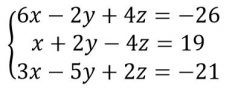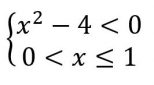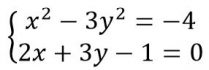Online resolution of Equations, Inequalities and Systems
Warning! If you read this message it means that you have disabled JavaScript
In this case the features of the site are not available.
Math
● Expressions can only be entered via the app's keyboard
● The field in which the expression will be inserted is the one highlighted in yellow
● The field in which to insert the expression is simply selected by clicking on it. The field will thus become highlighted in yellow
● It is not possible to compose arbitrary words because inserting the letters of the alphabet will insert a space after it for which each letter will be recognized as a variable to itself
● Entering the various predefined functions will insert its name and when you delete this element the entire name will be deleted

Delete the whole expression

Deletes the last expression entered

Move the cursor of an expression to the left

Move the cursor of an expression to the right
Online Resolution of Expressions
Instructions and Examples for the input of expressions
- The software solves equations, inequalities and systems of both equations and inequalities.
- For the following types of exercises all the steps are shown:
- 1st and 2nd degree equations and fractional rational equations
- 1st and 2nd degree inequalities and fractional rational inequalities
- Logarithmic equations and inequalities (some specific type)
- Equations systems of 1st and 2nd degree
- inequalities systems of 1st and 2nd degree
- Sum of algebraic fractions
- GCD and lcm of integer numbers
- For the following type of exercises the solution is given but the steps of resolution are not shown:
- Factorization in prime factors of polynomials
- Simplification of expressions
- GCD and lcm of polynomials
- M.C.D. e m.c.m. di polinomi
- As for the other functions on this website, the result is given in a downloadable pdf file.
- To input expressions (numbers, letters and functions) you can use only the keyboard of the App (the input through your PC keyboard is disabled)
- The product of two factors is indicated with the symbol * or leaving an empty space between the symbols (inserting any letter an empty space is authomatically left after the letter)
- In both systems of equations and inequalities it is necessary to separate the various equations and inequalities with comma (,) like in the examples shown below.
- • To separate the numbers or the polynomials for the calculation of GCD and lcm between integer numbers or polynomials it is necessary to separate the single numbers with commas.
For each image, you can write the text in red in the window that appears and by clicking on the Equations / Inequalities / Systems button you can see the development of the expression.
Alternatively, you can click directly on the image. In this case the development will not be carried out at the moment but you will see a pdf stored in the archive